Ultimate Guide to secure your computer from Malware
Even your common sense cannot help you in keeping your Windows PC safe from the emerging online threats such as viruses, malware, and rootkits.
You need a robust plan or software that can keep your devices out of any uninvited danger.
They are enough to gather your personal information easily and this, in turn, make you run for the money.
Hackers can attack your PC in various ways and it becomes equally important for the users to remain updated with the best strategies.
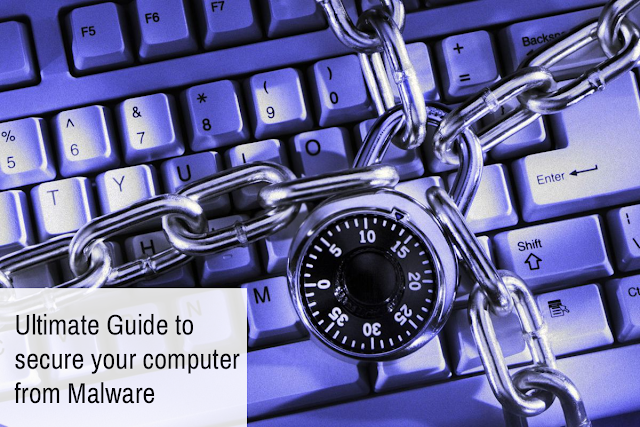 |
| Ultimate Guide to secure your computer from Malware |
“The out-of-the-ordinary behavior of the PC comes up to be the issue connected to the hardware. But, usually, these are the definite signs of a malware attack!”
The robust Anti-malware and spyware by defencebyte plays a crucial role in keeping all the malware issues at bay. The incredible features help in safeguarding the devices in a better way.
Key benefits of defencebyte Antimalware:
•Detects malicious items
•Flexible Scheduling
•Keeps the PC secure and safe
•Easy to set up and run
How devices get infected?
Malware can harm any devices through the following means:
- Visiting corrupt websites, which you may have been directed to through fraudulent links in emails or social media posts.
- Opening malicious email attachments like .exe files.
- Undented worms by the users
- Macros in application docs (spreadsheets, Word processing and more).
- USB connected devices like memory sticks, MP3 Players, external hard drives and cameras).
- CDs/DVDs
- Visiting malicious websites which the users may have been directed to through fraudulent links in mails or social media posts.
The above-mentioned steps if focused on correctly, a lot of issues can get avoided.
Cyber-education is necessary as being prepared before-hand for such problems can be beneficial.
The users can also opt for the Anti-malware software as it has the qualities to fight with the threats well.
Here we have gathered some essential steps for the users to act at the right time:
# Keep Windows up-to-date: It is essential to update Windows on a regular basis to avoid any type of threat affecting the devices.
The updates usually help in fixing up the glitches and also clear up the bugs.
For checking new updates, the users can hunt for Windows Update from the Start Menu and click Check for updates.
# Turn on the Firewall: There is nothing better than opting for a robust firewall. With the presence of a firewall, the entry of the malware gets restricted.
The robust protection of the firewall keeps the issues away from infecting the systems and help you gain a secure working environment.
# Use the latest version of a web browser: Using the latest web browser as well keep all the online dangers away. As the latest tools and features help the users to maintain the overall safety of the devices.
An outdated web browser is a sole reason for the attacks by the hackers. They capitalize the opportunity and attack the device to steal all the important info.
# Use a strong Anti-malware software: If you think there is a great need to keep your devices safe from the emerging threats, just go with the best Anti-malware software.
Defencebyte has laid down a complete range of such incredible products so that the online issues can be restricted.
With the finest antimalware cleaner by the company, one can experience an altogether a new and risk-free working life.
Click here for more details: https://goo.gl/fx2vfU



Comments
Post a Comment